Siapa pengguna phone Samsung A type ni ada masalah nak screenshot? At first, I had difficulties juga nak screenshot. Dulu pakai Samsung Note senang je sebab dah auto setup just swipe screen tu. But, bila dah guna phone biasa or Galaxy A3 ni (applicable for A5 & A7 juga), method dia different dengan another phone Galaxy.
Cara dia pun senang je, cuba tengok cara macam dekat bawah ni.

1. Press power button & home button serentak, automatic akan screenshot image
2. Nak tengok hasilnya, tarik notification panel atas tu ataupun boleh check gallery phone korang
and, done!
Lepas ni tak payah nak tweet Samsung Malaysia untuk tanya macam mana nak screenshot phone ni. Ada ke dia suruh kita call hotline dorang. Serupa tak payah buat account twitter for CS.







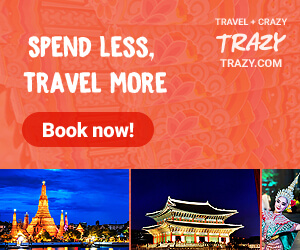




2 ulasan
oh mai cutenya pi tweet samsung ehehehe..
BalasPadamhave to la siti..sebab nak tahu juga kenapa. huhu
BalasPadam